How to Make Your Site Look Like Apples

Ever visited Apple’s website and thought — “Wow! How is this so clean, smooth, and professional?” You’re not alone. Apple’s site is famous for its minimal design, classy layout, and smooth user experience. If you’re wondering how to make your own website look like Apple’s (without needing a team of 100 designers), then you’re in the right place!
In this blog, I’ll break it down for you in easy, everyday language. Whether you’re just starting out or already have a website, you can use these tips and tricks to make your site look more premium — just like Apple’s! Let’s get started. 🚀
1. Keep It Clean & Simple
The first thing you’ll notice about Apple’s website is how clean it looks. No extra buttons, no flashy banners, no loud colors — just simple and neat.
How to do it:
- Use lots of white space: Don’t try to fill every corner of your website. Leave space around text and images.
- Stick to 1 or 2 colors only: Choose one main color (like Apple uses black/white or light grey) and maybe one accent color for buttons.
- Use simple fonts: Avoid fancy or hard-to-read fonts. Use clean fonts like “Helvetica,” “Roboto,” or “SF Pro.”
💡 Less is more. Always.
2. High-Quality Images
Apple doesn’t use random images — every image on their site is clear, sharp, and tells a story.
How to do it:
- Use HD product images or lifestyle images.
- If you don’t have your own photos, use sites like Unsplash, Pexels, or Pixabay for free stock images.
- Don’t stretch or pixelate your photos. Keep them neat and properly sized.
- Add shadow or reflection effects for a premium feel.
📸 Images speak louder than words. Make sure they look good!
3. Smooth Animations
Notice how everything flows on Apple’s website? The scrolling feels smooth, and the sections load with subtle animation.
How to do it:
- Use tools like GSAP, AOS (Animate on Scroll), or Framer Motion if you’re a developer.
- If you’re using WordPress, you can try plugins like:
- Elementor Pro (has built-in motion effects)
- Animate It!
- Scrollsequence
- Don’t overdo it. Keep animations soft and light.
✨ Small animations = Big impression.
4. Bold and Clear Headlines
Apple’s headlines are always big, bold, and to the point. No confusion. Just direct communication.
How to do it:
- Write headlines like you speak. Example: “Powerful. Elegant. Fast.” (Just like Apple)
- Keep font size large enough for easy reading.
- Use contrast — if your background is white, make the text black or dark grey.
📝 Headlines should grab attention — in a clean way.
5. Product Focus
Apple’s website is not about showing off too many things. It’s about one product at a time. They make you fall in love with every detail.
How to do it:
- If you sell a product or service, give each one its own section or page.
- Focus on benefits more than features. Say how it helps people.
- Add zoomed-in shots, close-up views, and product videos if possible.
🧲 Make your product the hero — just like Apple does.
6. Use Full-Width Sections
Apple’s site uses the full width of the screen to show images and videos. It looks modern and immersive.
How to do it:
- Use full-width layouts instead of boxed layouts.
- Make sure your site is responsive — it should look great on mobile and tablets too.
- If you’re using WordPress or Shopify, most modern themes support this.
📱 Full-screen sections create more impact.
7. Use Subtle Colors and Gradients
Apple’s site often uses very soft gradients or almost invisible background shades.
How to do it:
- Choose soft greys, light blues, or very pale shades.
- Use subtle hover effects for buttons and links.
- Avoid too many flashy or loud colors.
🎨 Keep the color story simple and modern.
8. Fast Loading Speed
Apple’s site loads quickly — no lag, no wait. You must do the same if you want that premium feel.
How to do it:
- Compress your images (use tools like TinyPNG).
- Use caching plugins like WP Rocket or LiteSpeed Cache.
- Choose fast hosting (like Hostinger, SiteGround, or Cloudways).
- Minimize unnecessary plugins or scripts.
🚀 Speed = Professionalism.
9. Clean Navigation Menu
Apple’s top menu is simple — just a few options, no dropdown madness.
How to do it:
- Keep 4–6 items max in your top menu.
- Use clear labels like “Home,” “Shop,” “About,” “Contact.”
- Keep the menu sticky so it stays at the top when scrolling.
- Add a search icon if needed — but keep the design clean.
🧭 Navigation should feel like a walk in the park — not a maze.
10. Add Storytelling with Sections
Apple uses storytelling with their sections. They guide you step by step — from interest to action.
How to do it:
- Divide your homepage into 4–6 simple sections:
- Hero Section (Big banner with headline)
- Features or Benefits
- Product/Service Showcase
- Customer Reviews
- FAQs
- Contact or Call to Action
📘 Let your page tell a story — like a journey.
Bonus Tips
💡 Typography Matters: Use proper spacing, line height, and font weight. Don’t overcrowd your text.
💡 Use Icons: Apple-style icons are clean and modern. You can get free icons from FontAwesome or LineIcons.
💡 Mobile First: Always test your site on mobile. If it looks great on mobile, it’ll shine on desktop.
💡 Use Videos Wisely: Apple uses smooth, high-res videos. If possible, use autoplay silent background videos.
Final Words
Creating a website that looks like Apple’s doesn’t require a million-dollar budget. You just need the right mindset — keep it clean, modern, and focused. Pay attention to the small details, and your site will start looking 10x more professional.
And remember — a simple design doesn’t mean it’s boring. Apple proves that simplicity is powerful.
If you need help setting up your site, designing it like Apple’s, or want someone to do the hard work for you, I’m just a message away. 😊
Need Help with Installation or Customization?
Contact Me:
📞 Call: 8107447231
💬 WhatsApp: 8421766472
📸 Instagram: [Your Instagram ID]
📢 Telegram: https://t.me/Roshni485
My Websites:
🌐 https://sitebanao.com
⚙️ https://websport.in
📍 https://pincodefinder.site
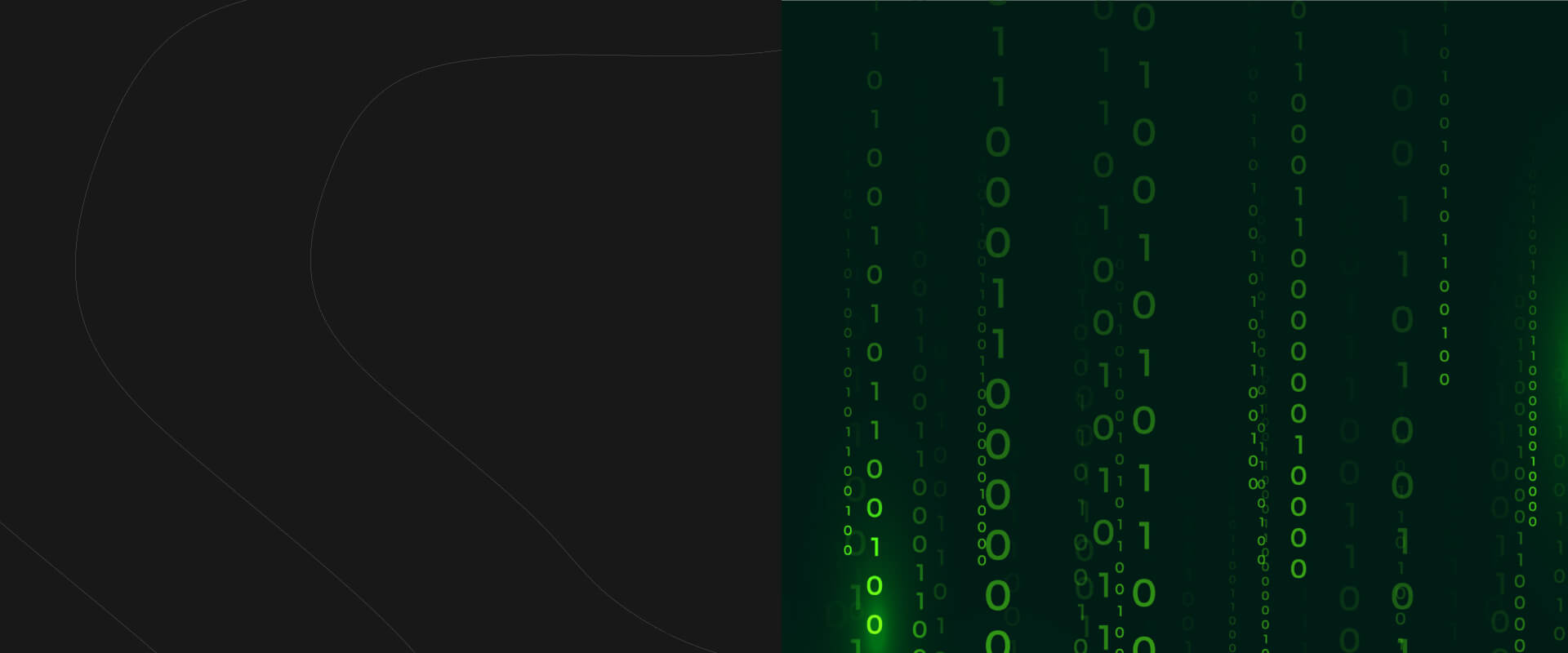



Add comment